
Simply log in to your account then click on ‘My Account’ in the top navigation menu or under the burger menu
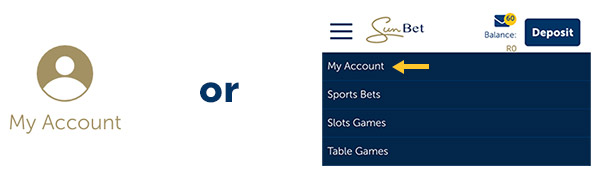

Click on ‘My Profile’
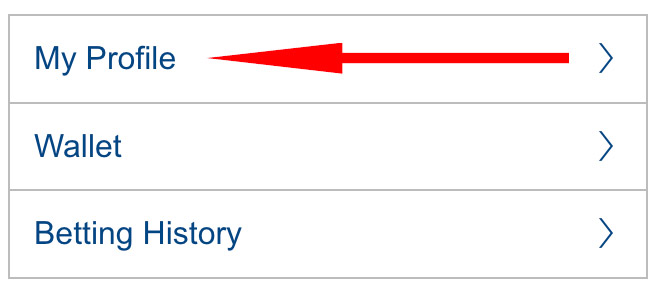

Click on ‘FICA Documentation’
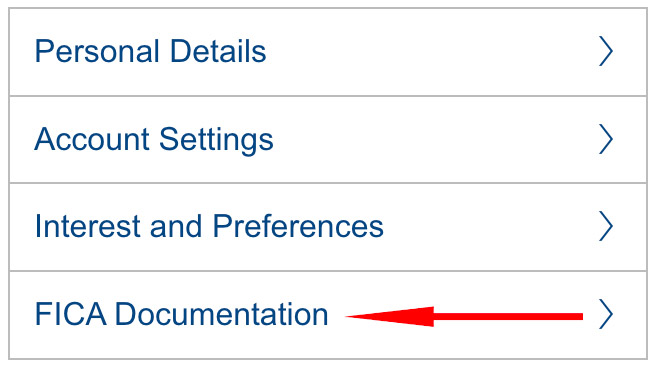

Click on ‘Upload ID / Passport’ - Max size 4MB and Format type: PDF, JPG, PNG


Click on ‘Upload proof of address’ - A utility bill or account /A lease or rental agreement/ A bank statement reflecting your home address and NOT older than 3 months. - Max size 4MB and Format type: PDF, JPG, PNG)


Click on ‘Request OTP’


Enter the OTP sent to your registered mobile number/email into the ‘Enter OTP’ submission box
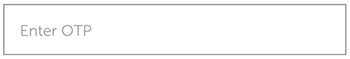

Click on the yellow ‘Submit’ button

Click on the blue ‘Submit’ button